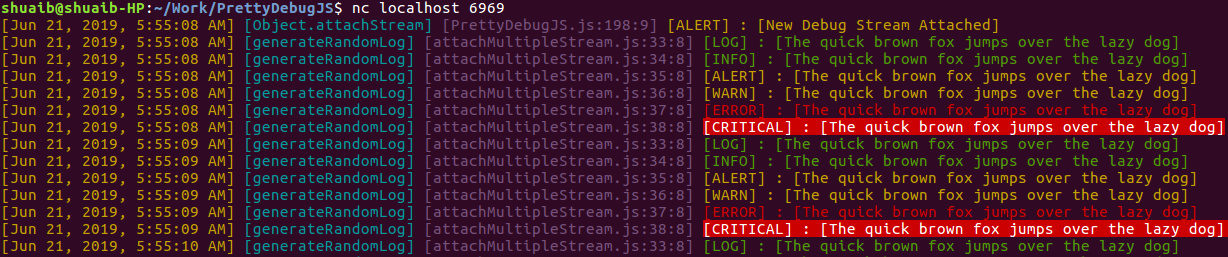Attach Multiple Streams
In this example, multiple streaming is dempnstrated.
- Set TCP server on localhost port 6969.
- Attach stream whenever a new client connects to the TCP server.
- Stream debug message to TCP client
File : attachMultipleStream.js
const net = require('net');
const debug = require('pretty-debug');
var PORT = 6969;
var HOST = '0.0.0.0';
debug.setOptions({
nodeMemoryMonitor:{
fields: {
rss: false,
external: false
}
}
});
debug.info('Example : Attach Multiple Stream');
net.createServer(function(sock){
debug.attachStream(sock);
sock.on('end', function() {
debug.detachStream(sock);
});
}).listen(PORT, HOST);
function generateRandomLog(){
debug.log('The quick brown fox jumps over the lazy dog');
debug.info('The quick brown fox jumps over the lazy dog');
debug.alert('The quick brown fox jumps over the lazy dog');
debug.warn('The quick brown fox jumps over the lazy dog');
debug.error('The quick brown fox jumps over the lazy dog');
debug.critical('The quick brown fox jumps over the lazy dog');
}
setInterval(function(){
generateRandomLog();
}, 678)
Run Example
To run the above example simply run the command below
$ node attachMultipleStream.js
Server Output
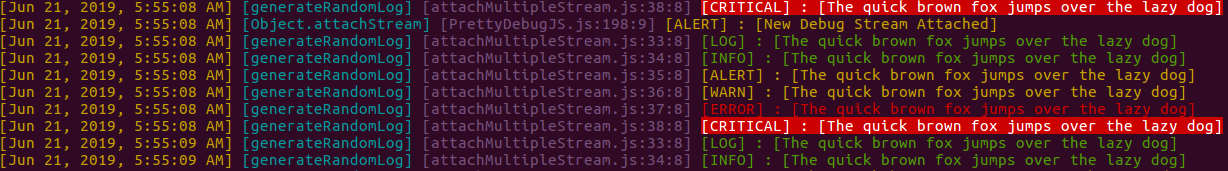
Open TCP Client
To see the stdout stream of the server via TCP client, just simply connect to it and print the message.
A simple netcat command will do this work :
$ nc localhost -p 6969
Or write a simple TCP client on Node.js :
var net = require('net');
var client = new net.Socket();
client.connect(1337, '127.0.0.1', function() {
console.log('TCP Client Connected');
});
client.on('data', function(data) {
process.stdout.write(data);
});
Client Output