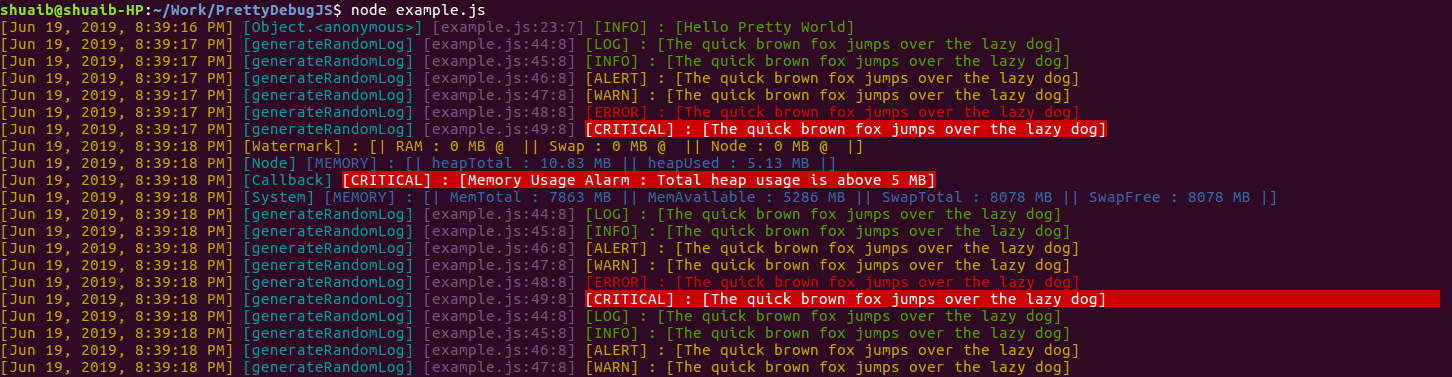Summary
Example
In this example a debug instance is created. For multiple stream demonstration, a TCP server is created. TCP socket is attached to the debug module. So when a client connects to that TCP server, color debug output will be shown on the client console. Health check scheduler is also demonstrated in this example.
const net = require('net');
const debug = require('./PrettyDebugJS.js');
var PORT = 6969;
var HOST = '0.0.0.0';
debug.setOptions({
nodeMemoryMonitor:{
fields: {
rss: false,
external: false
}
}
});
debug.info('Hello Pretty World');
debug.scheduleHealthCheck(function(){
debug.memoryWatermark();
debug.sysMemoryMonitor();
debug.nodeMemoryMonitor({
heapTotal: { upperLimit : 5 }
}, function(){
debug.critical('Memory Usage Alarm : Total heap usage is above 5 MB');
// Do other things like send email!
});
}, .02);
net.createServer(function(sock){
debug.attachStream(sock);
sock.on('end', function() {
debug.detachStream(sock);
});
}).listen(PORT, HOST);
function generateRandomLog(){
debug.log('The quick brown fox jumps over the lazy dog');
debug.info('The quick brown fox jumps over the lazy dog');
debug.alert('The quick brown fox jumps over the lazy dog');
debug.warn('The quick brown fox jumps over the lazy dog');
debug.error('The quick brown fox jumps over the lazy dog');
debug.critical('The quick brown fox jumps over the lazy dog');
}
setInterval(function(){
generateRandomLog();
}, 678)
Run Example
To run the above example simply run the command below
$ node Examples/example.js
Output